Implementing the audit programme
Audits
Planned audits may be maintained by selecting the Audits Menu Tab.
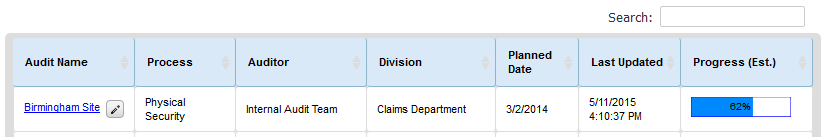
An overview of all the current audits that are in progress or due to have started are presented. All future scheduled audits may be viewed by selecting the Audit Calendar Menu Option.
The overview displays a summary of the audit plan and its progress in terms of percentage complete.
Progress against each audit is maintained, by clicking on the individual audits.
Audit Calendar
The Audit Menu, provides and overview of all the audits scheduled for each process within each year, it is possible back to previous years and forward into future years.
The Calendar will show whether audits are planned, due, in progress or complete. By hovering the curser over each entry, it I possible to determine schedule audit name and planned start and end dates.
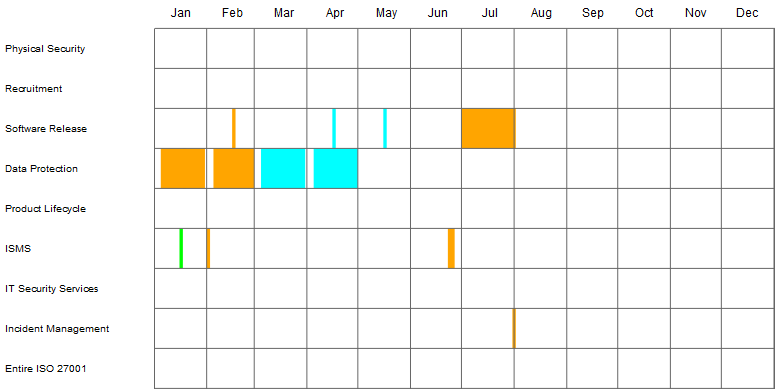
It is possible to ‘zoom in’ and look at individual months to see which specific days have scheduled audits.
Additional audits may be scheduled and assigned to processes by selecting the Schedule and Audit Menu option. This option is available both from both the Audit Overview Page and the Audit Calendar.
Monitoring the audit programme
A summary overview of all audits is provided Audit & Action Management>Audits
It can also be seen from the Audit & Action Management>Audits>Schedule an Audit menu
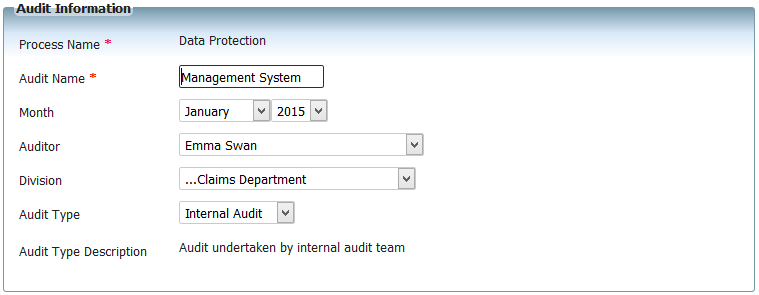
Additionally the Audit Calendar provides an overview of audits scheduled for each month
Notifications: provided for audits planned in next 4 weeks
Notifications: provided for audits with unresolved findings
Reports Menu
A coverage Report is also available, which shows for each clause or control, which process it is covered by, the last finding date, and the next planned audit date.
Back to Audit and Action Tracking
