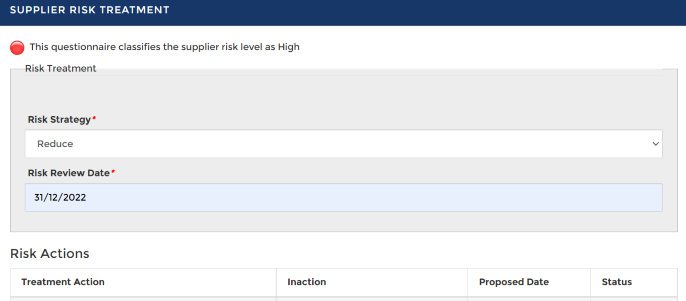Reviewing Completed Questionnaires
How to review a questionnaire
From the Supplier dashboard > hover over the list image 'Questionnaires' should reveal. Here you will be presented with the supplier's questionnaires. You can view how many questions they have completed, when it was sent, started and completed and the risk score they have been allocated.
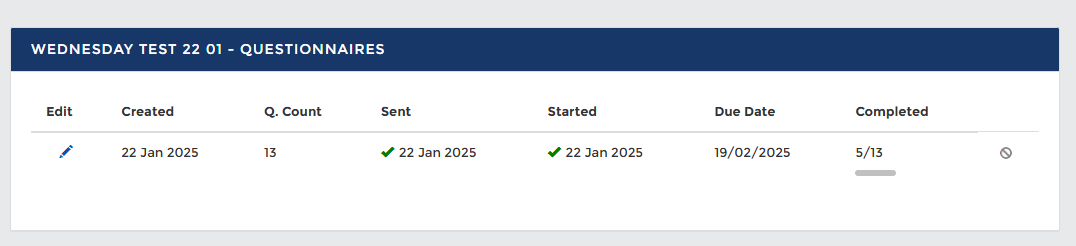
Review Questionnaire Responses
When a questionnaire has been completed by a supplier the Relationship Owner will be notified. From the Supplier Dashboard > Questionnaires (for the desired supplier organisation) > list of questionnaires will be available > click 'Review' for the desired questionnaire you would like to analyse the answers of. There is a few options in which to review questionnaire answers.
- Full review - where *all* questions need to have review tick and score confirmed. Questions can be clicked into if a revised score needs to be recorded. On the left panel clicking into 'Review all Questions' puts score revision and justification into a list view so multiple questions can be reviewed and revised in one go.
- Individual question review - click into each question and review the answer and score and submit
- Question with a 'text only' answer will not have a risk score, this needs to be completed manually.
From the questionnaire review page, you can also assign owners; there may be specific individuals you want to assign certain questions to for appropriate review.
There is also the option to ‘reopen questionnaire’ which allows the supplier to edit an answer and resubmit the question.
Risk Treatment
This is the supplier risk treatment strategy page. It will highlight to the user at what risk level the questionnaire classifies the supplier at. The user has the option the select a 'Risk Strategy' from a dropdown box to 'Accept', 'Reduce', 'Avoid' or 'Transfer'.- Accept – Knowingly and objectively accept the risk
- Reduce – Apply the recommendation, creating an action to be completed either by yourselves or the supplier. What can be done differently to reduce the risk?
- Avoid – Change or remove the service or product being supplied to avoid the risk all together.
- Transfer – Outsource/transfer the risks to other parties.
You must select and 'Submit' a review date before submitting a 'Risk Action'. Where a control assessment is inadequate, 'Risk Actions' can be created for remediation activity. Actions can be created on internal staff or supplier contacts. Actions are raised and recorded against a questionnaire rather than a control area.
Risk Treatment and Action
Control Analysis
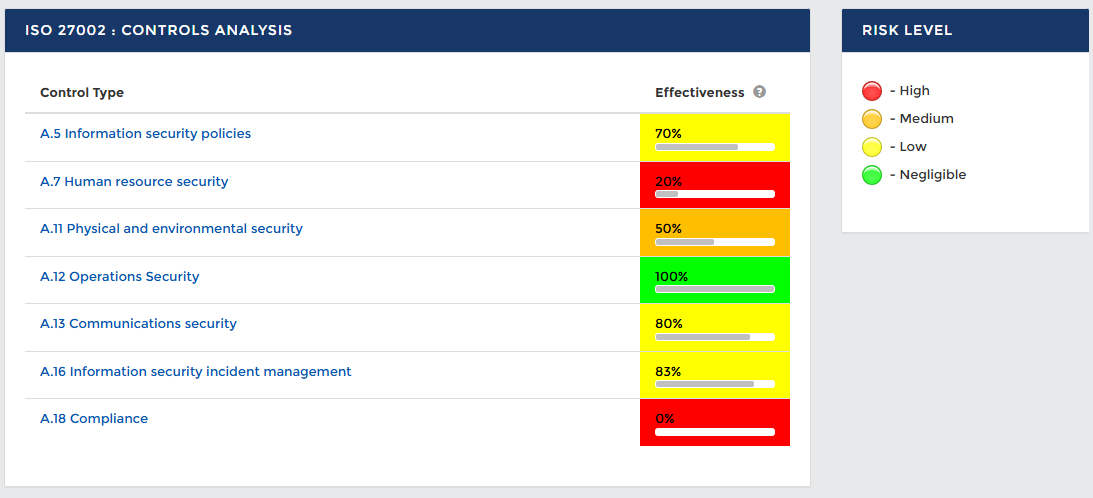
Attribute Analysis
ISO 27001:2022 saw the introduction of attributes as a way to sort or present controls, the five suggested attributes have been mapped in Abriska and graph analysis is now provided where the default ISO 27001 control question set is utilised. Organisations can further analyse a suppliers risk detail not only but looked at each control risk but understanding risk by Cybersecurity Concepts, Information Security Principles, Control Types, Security Domains and Operational Capabilities. The mapped controls to these Attributes can be found in ISO 27002:2022.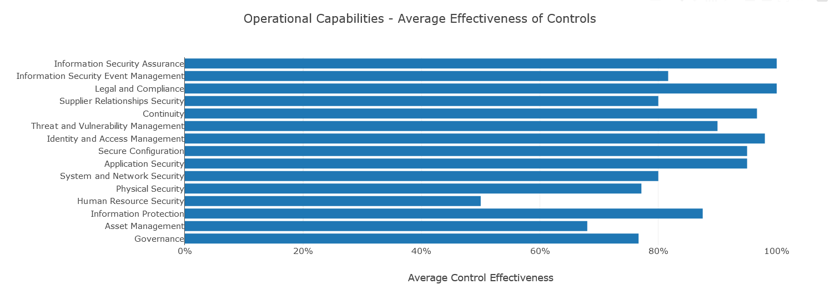
Return to Supplier Risk Management