Risk Actions
Implementation of measures to modify risks may require specific Risk Treatment Actions to be agreed and assigned to an Action Owner. It may also be necessary to record the Risk of Inaction.
Risk Action details can be added to the risks identified by selecting the Risk Register > selecting the risk to add an action against > scroll to the bottom and open the risk treatment tab and complete the relevant detail, then go to the risk action tab and add the relevant information. For Abriska 27001 you will need to select the control you would like the action to be against. For Abriska 31000 you complete the action implementation detail.
Resolving Risk Actions
To close risk actions they need to be resolved. To resolve an action it must have a status comment, you can add a comment by going into the risk as explained above, or Risk Assessment drop down to > Risk Actions > you will be presented with a list of actions > click 'View' > the page will display the treatment and actions, continue to add a comment and the green resolve button will appear.1. List of risk actions
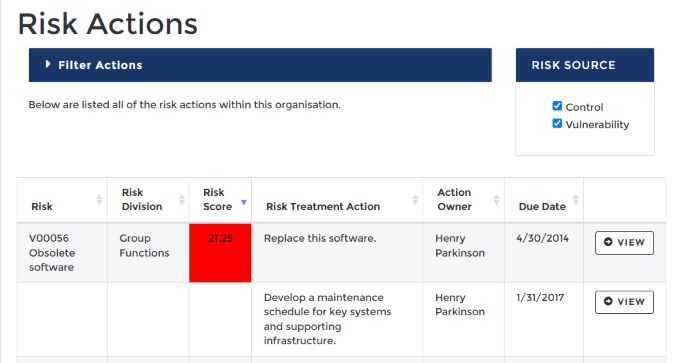
2. Risk treatment and actions
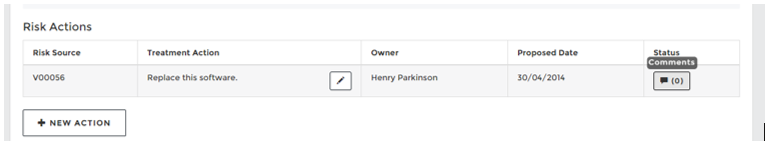
3. Risk comments
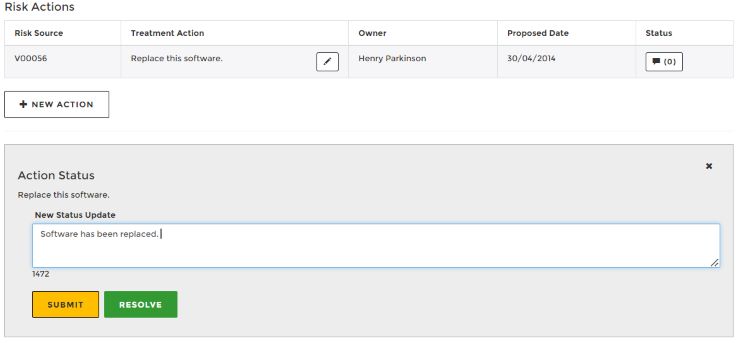
Back to Enterprise Risk Management
