Risk Scores
The Analysis & Evaluation tab records risk scores assigned to each risk identified by selecting the Risk Register and clicking on the Open Risk Detail arrow to the right of each risk entry within the register. Entering likelihood and impact values (scales and values can be defined within the RA Set Up) will generate an overall risk score.
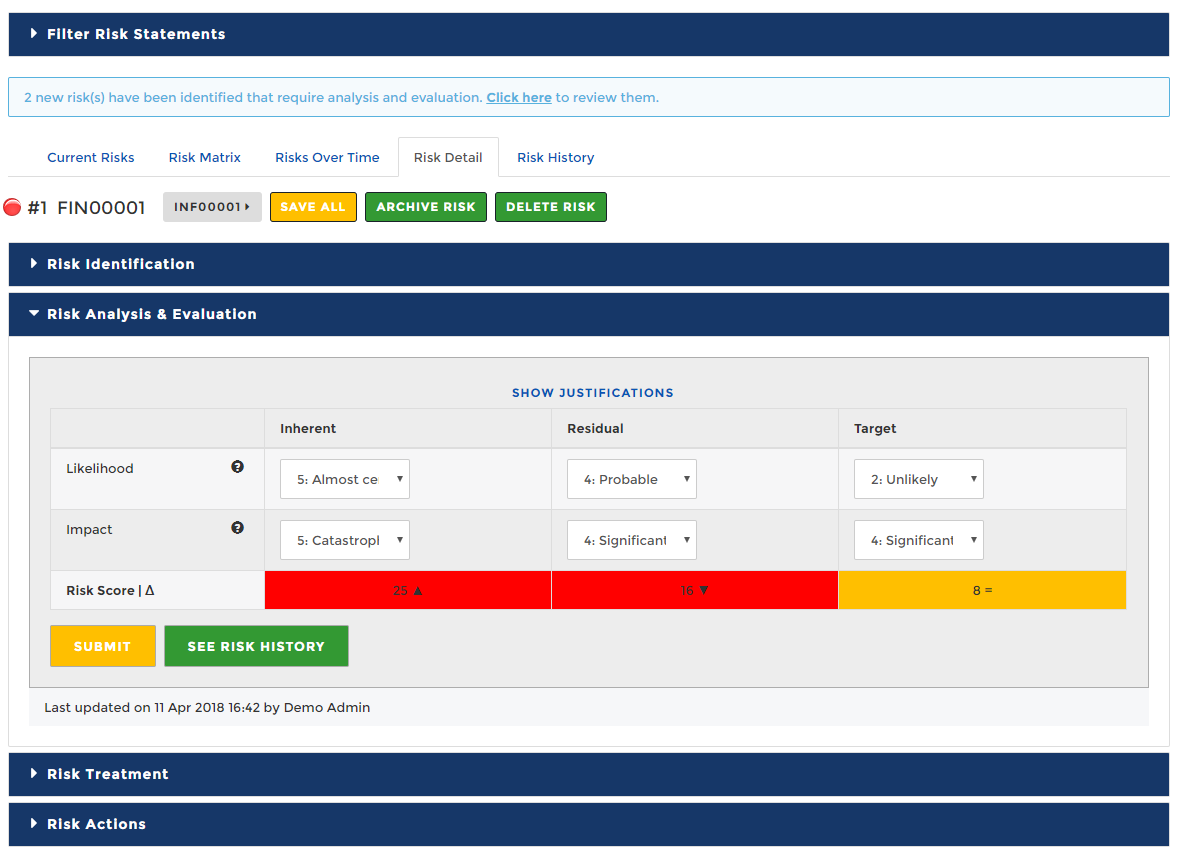
Justification details for likelihood and impact values can be viewed, added or edited by clicking the Show Justifications link within Risk Scores.
Note: Justifications are only visible here in Abriska 31000 and not in 27001
Back to Using the Enterprise Risk Register
