Risk Statement
Overview of Risk Statement
Risk Statements include a description of the risk event or threat, the scope or extent to which the risk applies and may also include details of possible causes, description of impacts or possible consequences if the risk were to materialise as well as detailing any controls currently in place.New risk statements can be created by selecting ‘Create New Risk’ from the sidebar within Risk Register.
By selecting a pre-defined risk category, Abriska will automatically generate a unique risk reference upon submission of the new risk statement.
Risks can be assigned to a division by selecting from the Division drop down list, showing divisions set up within the organisation.
Risk Owners are assigned by selecting from the Risk Owner drop down list, showing contacts within the organisation contacts.
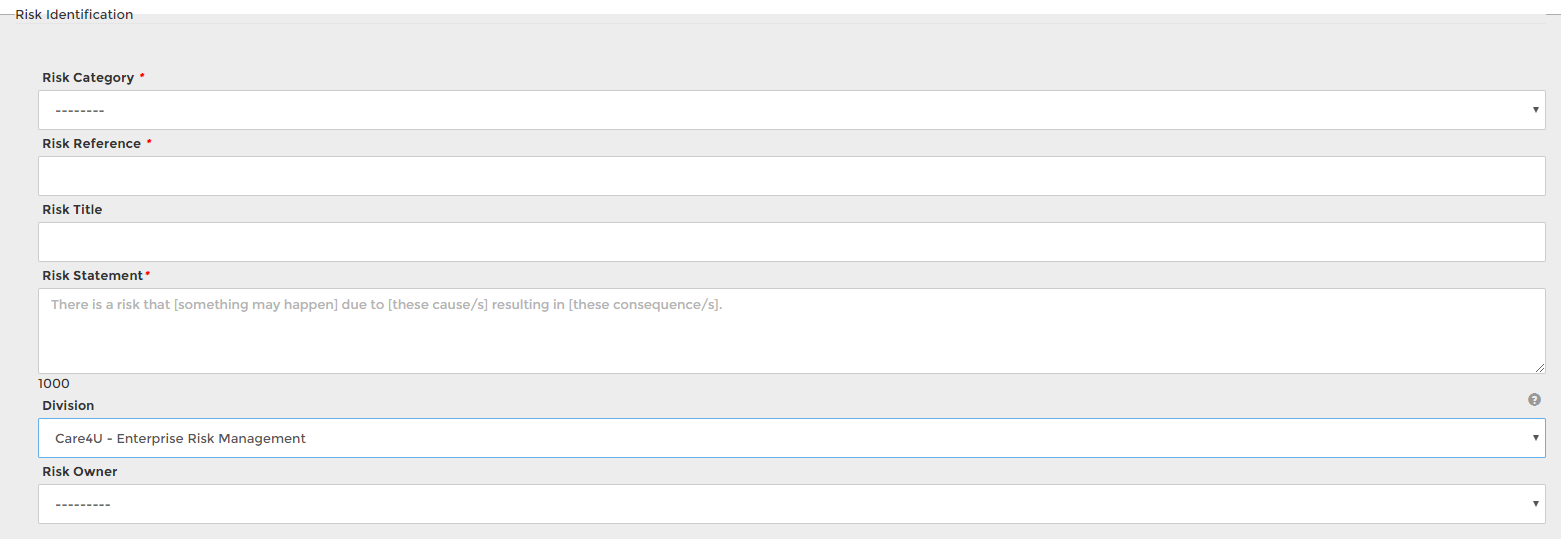
Once submitted, risk statements can be edited by selecting the Risk Register and clicking on the Open Risk Detail arrow to the right of each risk entry within the register.
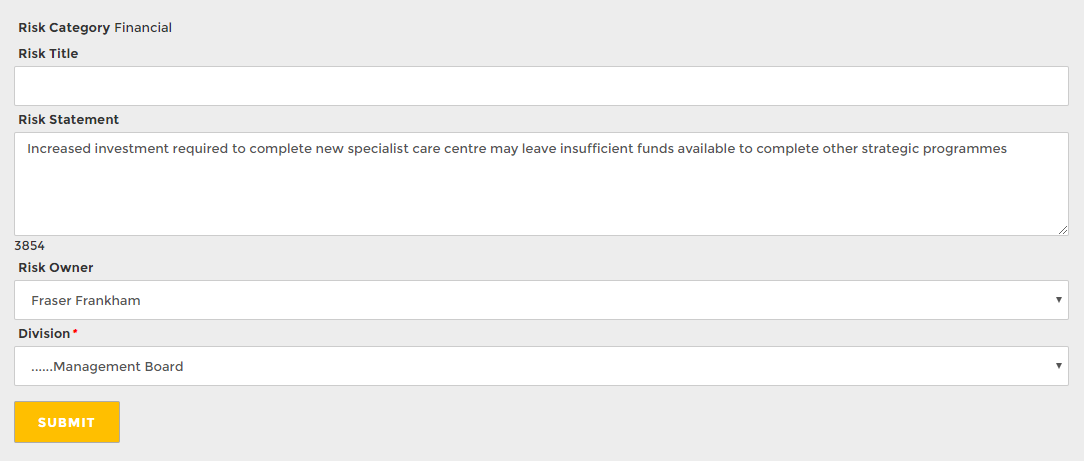
Back to Using the Enterprise Risk Register
