Risk Register Enterprise Risk Management
Risk Register Key
The Risk Register Key provides the ability to filter by the following options:Comparison date: What date you wish to compare against
Risk Indicators: Which warnings you wish to review
Risk Categories: Which category you wish to assess (These would have been set with RA Management > Configuration)
Risk Strategy Which strategy answer you which to review (To edit the titles go to RA Management > Configuration)
Risk Delta Filter depending on how Unchanged or New risks, the icons appear in the risk score box for each risk.
.PNG)
Risk Status
Risk Detail ERM
The ERM module module highlights different areas of the raised risk. Below is a brief explanation of the various areas differing from the Information Security 27001 Risk Register.
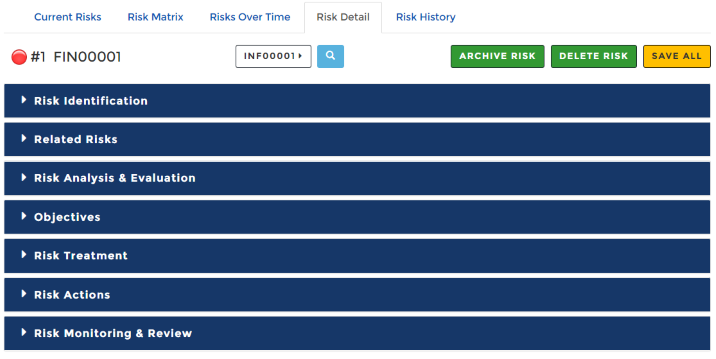
Risk Detail ERM
- Risk Identification - This carries can extra drop box; 'Risk Source', here you can link the risk to how is was identified if relevant.
- Objectives - This allows you to link a risk to a business objective, multiple risks can be link to an objective and this will be visible within the organisation risk report. See more on how to create an objective.
- Risk Actions - The key difference here is that actions are not raised against the controls.
- Risk Monitoring & Review - Comments to add outside of action status, here you an select if a comment is important and this will be highlighted with reporting.
Risk Monitoring & Review permission access
Organisation admins can now change who can view, change and add said comments.Go to > Risk Assessment > RA Management > Configuration > Risk Register Config > select the user from which you would like contacts to have access to risk monitoring. Users of that level and above will be able to view, change and add comments.
Risk Register Overview
You can navigate here from the Risk Register > left side bar > 'Risk Register Overview'. The page gives a more detailed view of what some of the widgets on the main dashboard show.
