Timescales
What are Timescales used for?
Timescales allow both impacts and recovery requirements to be quantified over a consistent timescale. Within Abriska, these are expressed as time periods after an incident.Divisions within an organisation can have different timescales to other divisions. This allows the divisions activities’ requirements to be given the required level of granularity. To view the timescales click ‘Timescales’ on the BIA Setup screen, which will display the organisation hierarchy. This screen shows which divisions have a customised timescale (unique to that division) or an inherited timescale (uses the timescale specified by a parent division). For example, within the Timescale Hierarchy below, ‘Assembly’ and ‘Marketing’ use the organisation’s timescale but ‘Support’ has a customised timescale. Also, the ‘24x7 Support’ and ‘Office Hours Support’ divisions use the timescales specified within the ‘Support’ division.
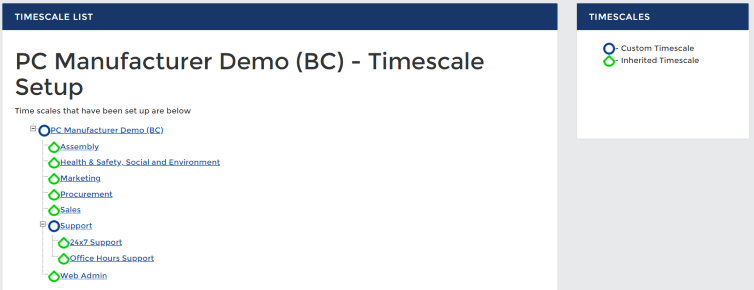
Creating a New Timescale
Before the BIA is started, timescales should be modified to reflect the organisational strategy. This can be achieved by clicking on the top level of the hierarchy (the organisation name which in this case is ‘PC Manufacturer Demo’), in which each of the timescales can be modified, new timescale units added or timescale units deleted.Creating a New Timescale Unit
To create a new timescale unit click ‘Create New Timescale Unit’ on a custom timescale. A timescale unit cannot be added to an inherited timescale.Customising a Timescale
If a specific division does not fit into the standard organisational timescales then Abriska allows different divisions to have different timescales. Select the division that needs to be unique and click ‘Modify Timescale’; this copies the inherited timescale and allows it to be modified for this specific division. Any sub division of a division that has a modified timescale will inherit the modified timescale. This can only be done when the BIA has not yet been started within that division.Restoring a Customised Timescale
To restore a customised timescale, click on ‘Restore to Inherited Timescale’. This will remove the unique timescale from that division and the division will inherit the timescale value from the parent division.
Back to BIA Setup
