Session
A user’s session within Abriska is set to expire after 20 minutes. As the session is about to expire, a dialog will pop up prompting the user to extend the session (illustrated below). If the user is inactive for more than 20 minutes and has not extended the session, then the user will be redirected to the login page.
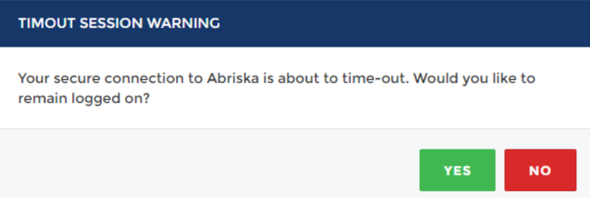
Time out Warning
If you do not extend your session and are redirected to the login page, any unsaved data will be lost.
Back to General
