Notifications
Many notifications are integrated into Abriska. When enabled, notifications are sent out by email on a weekly basis to relevant users. Which notifications are sent to which user roles is determined within Organisation Setup > Notification Setup. Notifications are either alerts or system information. Alerts are items that require attention and need to be resolved within the application.
Notification Setup
From the organisation setup, select 'Notification Setup' from the sidebar. This option may be hidden if the organisation is not set up for notifications; contact support to have this feature enabled. A list of notifications that are assigned to the organisation will be displayed. Use the checkbox table to assign notifications to specific roles and then submit the form. Some notifications may be hidden from this form if they have not been enabled by support.Receiving Notifications
Notifications are automatically sent out by email on a weekly basis. Emails will be sent out to all users that fulfil the following criteria:- the contact has at least one active notification that is enabled for both the organisation and for his/her role
- the contact has a valid email address and has email enabled within the application
Users should only receive notifications that are relevant to their own responsibilities.
Email Notification
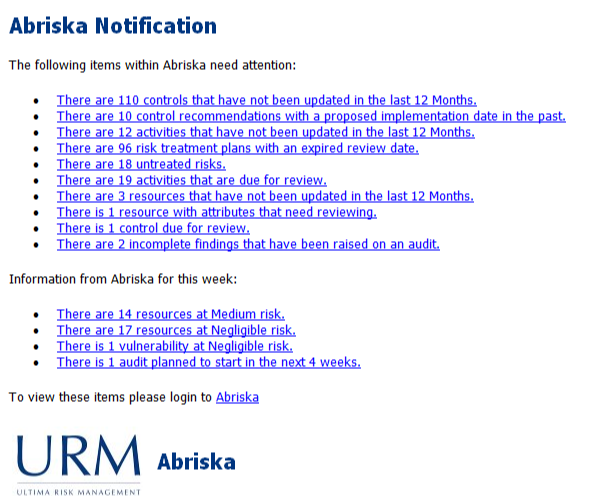
A typical notification email sent by Abriska
